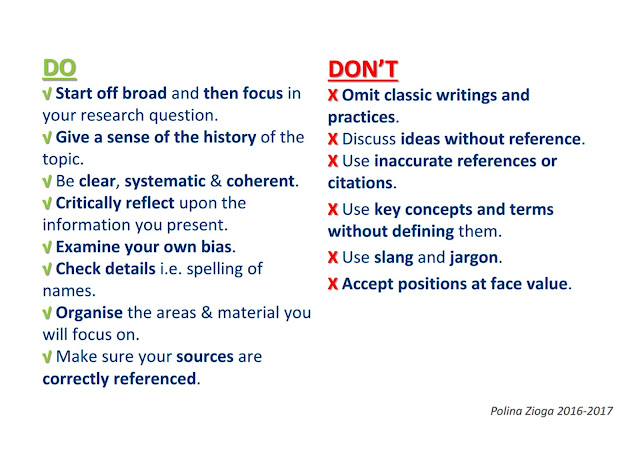Today was learning about how to write an abstract for our essays. We was given an example of an abstract and we dissected it to pull out important structural information that I need to include in my own essay abstract. In the abstract we was set a task to highlight the main terms and concepts, background information, research question and how the author attempts to answer the question.
What are the main terms and concepts?
The main terms and concepts are defined in the essay keywords, visual communication, advertising, design basics, visual hierarchy and mind motion. Plus, the author also notes in the first sentence of the abstract, effective communication and visual recognition. These are all of the terms and concepts.
What background information is provided?
After the first sentence where the author outlined their essay terms and concepts, they follow with a background information to help paint a picture of the essay content.
'Designers of advertisements have always been trying to organise the visual hierarchy throughout their advertising designs to aid the eye to recognise information in the desired order, to achieve the ultimate goals of clear perception and effectively delivering the advertising messages.'
What do you think is the research question?
The author cleverly states their research question in amongst a body of text. 'Many assumptions and questions usually rise on how to create effective hierarchy throughout advertising campaigns and lead the eye and mind of the viewer in the most favourable way.' Basically, within this body of text he states the research question and explains this is what they are going to investigate and explore.
How do you think the author attempts to answer the question?
The author states their essay intentions at the end of the abstract. 'It explores the theory behind it, and how the very principles can be used to put these concepts into practice. The paper demonstrates some advertising samples applying visual hierarchy and mind motion in a representation of applying the basics and discussing the results.'
To conclude this seminar, I feel more confident in approaching a essay abstract now, after dissecting a good example to learn what I need to include. Over the Christmas break, I will begin to work on my essay and use these seminar session blog posts to help me in the process.
Friday, 9 December 2016
Key Words and Literature / Polina Zioga
Today we investigated how to apply keywords and literature review within our essay. First of all Polina outlined keyword strategies to help with research and to correctly define our essay topic. She explained, to help pick key words we need to pull out the words that indicate the main concepts of our topic and to brainstorm alternative keywords that a relatable author might have used. Also, to consider database keywords that relate to my topic that can be used to find books in the library database, this will help for research purposes.
After, we looked at the structure of a literature review. To start with, I must outline our topic. Then I need to provide definitions and basic historical framework to create a platform for my next step, presenting main ideas, writings and practices. Leading to the last stage, presenting my research question, what is it I want to focus on and find out.
What the literature review does. The literature review will show my knowledge of the origins, definitions and vocabulary of my chosen topic. It will explain my knowledge and understanding of the main ideas, writings and practices on my topic, show a variety of approaches and opinions in my topic. It creates an understanding and significance of the ideas, writings and practices I express in my essay. Plus, it enables the ability to identify areas of interest, but also areas that might be neglected. All of this will show how your research question will fit in and why you want to follow the particular research.
How to find main works for literature review research. Going to the library and using my keywords to find sources of research in the library database is one way. It will help to find any form of text, work or item that has had an important effect or development in the field of my chosen topic. There are different types of literature that I can obtain from the library, books, articles, catalogues, artefacts,
websites etc. All of these can contribute effectively towards my essay. However, I need to bare in mind that I need to gather research from three of the different categories, Primary literature, secondary literature and tertiary literature. Primary literature is the origional insights or creative expression, secondary literature is the analysis and popularisation of the primary literature and tertiary literature is, dictionarys, encyclopedias or handbooks.
In response to this seminar, I have created initial keywords to define my essay topic.
Visual communication / Cyber-crime / Social media / Mind motion / effective communication
After, we looked at the structure of a literature review. To start with, I must outline our topic. Then I need to provide definitions and basic historical framework to create a platform for my next step, presenting main ideas, writings and practices. Leading to the last stage, presenting my research question, what is it I want to focus on and find out.
What the literature review does. The literature review will show my knowledge of the origins, definitions and vocabulary of my chosen topic. It will explain my knowledge and understanding of the main ideas, writings and practices on my topic, show a variety of approaches and opinions in my topic. It creates an understanding and significance of the ideas, writings and practices I express in my essay. Plus, it enables the ability to identify areas of interest, but also areas that might be neglected. All of this will show how your research question will fit in and why you want to follow the particular research.
How to find main works for literature review research. Going to the library and using my keywords to find sources of research in the library database is one way. It will help to find any form of text, work or item that has had an important effect or development in the field of my chosen topic. There are different types of literature that I can obtain from the library, books, articles, catalogues, artefacts,
websites etc. All of these can contribute effectively towards my essay. However, I need to bare in mind that I need to gather research from three of the different categories, Primary literature, secondary literature and tertiary literature. Primary literature is the origional insights or creative expression, secondary literature is the analysis and popularisation of the primary literature and tertiary literature is, dictionarys, encyclopedias or handbooks.
In response to this seminar, I have created initial keywords to define my essay topic.
Visual communication / Cyber-crime / Social media / Mind motion / effective communication
Reverspective Final Design / Think
Above are my final poster designs ready to print and construct. I am torn between the two above, as to which is the best to represent the reverspective scene of the road. I have a feeling the first image will enhance the reverspective illusion due to the dimming of the lights the further down the road you look. However I will experiment with both to discover the best outcome.
What I have changed from my previous poster before. I have alligned the dashboard more centrally and created a new design to improve the composition. Plus, I increased the scale of the phone and text message at the top of the design, before it was too small and hard to read, even up close. A change of character to improve the communication and create a greater sense of impact upon the audience, with the backstory that comes with him. Finally, I have applied gaussian blurs and filter effects to create the sense of light from withing the city street buildings, this will also enhance the reverspective nature. As the lights get blurrier the further away you look.
These are my reverspective measurements to help me accurately construct the pyramid structure of a reverspective design, resting over the 2D poster print that I use as the base template. I have increased the vertical scale, by x30, of the up and down view aspect of the road scene and increased the horizontal scale, by x30, of the right to left view. This is so the reverspective surfaces are longer than the original and lift to create a pyramid shape that created the perspective illusion.
In addition, I have also created another reverspective road scene that communicates the danger of driving under the intoxication of alcohol or drugs. To illustrate this I have used blur, transparency, filter and transform tools to create a distorted scene that is seen through the drivers eyes. This demonstrates the difficulty to drive under the influence of alcohol or drugs, with the vision blurred, double sighted and impossible to pick out which position the child is really stood.
To create the graphics for this alcohol/drug intoxicated scene, I used gaussian blur and applied a lighter colour filter to it to create the impression of a grater beam of light that is blurred and bright, as you would see it when drunk. Plus, I duplicated the reverspective road scene and re-positioned it slightly with a transparent effect to create the sense of double vision. To enhance the drunk/drug scene I used the warp transform tool to create an inconsistent wobbly effect. I used the same process for the dashboard and child, improving the composition and communication as a whole.
Here are the measurements of the drunk/drug reverspective design. Again, I have increased the vertical scale, by x30, of the up and down view aspect of the road scene and increased the horizontal scale, by x30, of the right to left view. This constructs to create the pyramid structure and creates the illusive effect with the perspective in reverse coming out towards the viewer.
Now I need to print these and begin the final stages to the project. Once I have the final reverspectives constructed I will be able to move forward and communicate how this will be carried out across the UK and presented to the public. Also, this print needs to be matt. The previous print in gloss, caught and reflected too much light at times and this inhibited the reverspective nature of the design, by distracting attention off of the reverspective detail.
How Alcohol Effects Vision / Think!
 |
| static.independent.co.uk/alcoholeyes.jpg |
Symptoms
- Blurred vision or even double vision
- Slows the pace of communication between neurotransmitters in the brain, which weakens the eye muscle coordination. This is what causes distorted or double vision.
- Most likely experience some dizziness with blurry vision.
- Loss of vision owing to the direct effect of alcohol on the optic nerve. Whilst it is the eyes that do the ‘looking’, it is the brain that does the ‘seeing’.
- Decreases the reaction time of your pupils. They are unable to constrict or dilate when reacting to ambient light levels and impairs the ability see contrasting colours or different shades of similar colours.
Representations of Alcohol Inhibited Vision
 |
| http://www.thetexasattorney.com/wp-content/themes/enterprise/images/alcohol_affects_driving.jpg |
 |
| http://www.medicalnewstoday.com/content/images/articles/170/170634/double-vision-fingers.jpg |
 |
| http://www.rebuildyourvision.com/wp-content/uploads/2014/08/Drinking-Alcohol-Decreases-Night-Vision.jpg |
 |
| http://www.riskmanagement365.com/wp-content/uploads/2014/11/h-alcohol-drunk-blurry-vision-driving-night. |
 |
| http://vassil.org/personal/albums/dcbaltimore/DSCF0124br.jpg |
I will apply similar techniques to my poster to convey the idea of alcohol and drug intoxication affecting the viewers vision. I could use transparency and blur tools in Photoshop to create this effect, using my existing scene of the road to create a more meaningful message behind the poster.
Tracey Lannon / Tutor Feedback / Think!
In a one to one informal discussion about my work with Tracey Lannon, we discussed interesting concepts that will improve my campaign. Tracey liked my overall idea and offered great pointers to improve the communicative aspect.
Tracey recommended I should include the idea of perspective in terms of how the poster is displayed, working alongside the whole idea of perspective I have with the reverspective illusion. By having the poster lower down around hip or knee height, the scene would not show the child in the poster, until the viewer engages with the design. This will demonstrate the communicative aspect more effectively and create a more powerful reveal of the child who gets hit by the car. The message directing the viewer to read the text on the phone will draw them to the poster and draw them to a position where they will notice the full perspective and be shocked by the appearance of a child. Creating a sense of danger awareness and makes the viewer question their conscience. I will demonstrate below.
Tracey recommended I should include the idea of perspective in terms of how the poster is displayed, working alongside the whole idea of perspective I have with the reverspective illusion. By having the poster lower down around hip or knee height, the scene would not show the child in the poster, until the viewer engages with the design. This will demonstrate the communicative aspect more effectively and create a more powerful reveal of the child who gets hit by the car. The message directing the viewer to read the text on the phone will draw them to the poster and draw them to a position where they will notice the full perspective and be shocked by the appearance of a child. Creating a sense of danger awareness and makes the viewer question their conscience. I will demonstrate below.
Wednesday, 7 December 2016
After Effects 3 / Process and production / Sarah Nasteruk
Today we learnt a new process to use with after effects. The theme of the day was applying hand drawn methodology into after effects to make unique hand crafted animations. This was a process of scanning and manipulating digitally to bring our still drawings to life. A good example of what can be done is shown below in an amazing music video Sarah showed me in the tutorial.
Forest: Just One Day from Johnny Kelly on Vimeo.
We hand drew what ever we desired and drew this three times to scan in to Photoshop. I drew a football, keeping it simple, but exciting for me to develop. With our three scans of the same subject in Photoshop, we positioned the scans accordingly to create an image sequence that moved. Then I imported my images as an image sequence in to after effects, sequencing them to move in a time frame. This is a process called boiling in after effects, it is a way of using still images to make it look like they are moving in video. To create my scanned images to play as a smooth sequence for the duration of my video, I interpreted the footage. Changing the frame rate to match my composition frame rate at 25 frames per second and I looped this 50 times to last around 6 seconds of my 10 second video. to make the image sequence flow slower and smoother, I stretched the video to last the full duration of the composition.
Boiling Experiment / After Effects from Charlie Hamnett on Vimeo.
Now I have the basic template of the main body of footage I now was taught an amazing process to animate the drawing, as if it was being drawn on screen. I did this by creating linear masks over my drawing and by generating the stroke effect to move along my hand sketches of a football. I then applied different paint strokes to reveal the drawing of the football, either revealing the original image of painting over a transparent image. I then applied a paper effect to create the impression of the ball being traditionally drawn on paper.
Boiling After Effects / Further Exploration / (chams utd) from Charlie Hamnett on Vimeo.
Boiling / After Effects / Further Exploration / (chams united) from Charlie Hamnett on Vimeo.
Next I applied text to my animation, alongside the boiling effect and the stroke hand drawn effect. I constructed the text in illustrator and copy and pasted the text and a solid. The text had to be a solid shape in order to apply a wiggle path. So, using effects and presets, I added the wiggle path effect and experimented with the different variations of wiggles the preset offered to get the best result. I used a smooth wiggle pattern instead of the sharp to provide a more organic design and match the overall visual display of the animation. Also, applied a matching wiggle speed to the boiling motion of the football image sequence.
All in all, I have learnt new processes that I can take with me into future design work. The hand drawn application to transfer into after effects is a fascinating and unique process that allows the capacity to produce endless design possibilities, through a simple yet significantly effective process. I will defiantly develop this further in my own time to progress my skills and to enhance my portfolio.
Adidas - Argentina vs Holland from Andy Baker on Vimeo.
I have referenced a video of interest that I would like to use as inspiration and develop a short animation using techniques In have learnt in this tutorial. I would not do a video as long as this and would create a short slow, around 10 second video, using techniques similar to the start of the first video in this blog post. Making it football related, as a fun task to learn and enjoy.
'ME' from Charlie Hamnett on Vimeo.
Forest: Just One Day from Johnny Kelly on Vimeo.
We hand drew what ever we desired and drew this three times to scan in to Photoshop. I drew a football, keeping it simple, but exciting for me to develop. With our three scans of the same subject in Photoshop, we positioned the scans accordingly to create an image sequence that moved. Then I imported my images as an image sequence in to after effects, sequencing them to move in a time frame. This is a process called boiling in after effects, it is a way of using still images to make it look like they are moving in video. To create my scanned images to play as a smooth sequence for the duration of my video, I interpreted the footage. Changing the frame rate to match my composition frame rate at 25 frames per second and I looped this 50 times to last around 6 seconds of my 10 second video. to make the image sequence flow slower and smoother, I stretched the video to last the full duration of the composition.
Boiling Experiment / After Effects from Charlie Hamnett on Vimeo.
Now I have the basic template of the main body of footage I now was taught an amazing process to animate the drawing, as if it was being drawn on screen. I did this by creating linear masks over my drawing and by generating the stroke effect to move along my hand sketches of a football. I then applied different paint strokes to reveal the drawing of the football, either revealing the original image of painting over a transparent image. I then applied a paper effect to create the impression of the ball being traditionally drawn on paper.
Boiling After Effects / Further Exploration / (chams utd) from Charlie Hamnett on Vimeo.
Boiling / After Effects / Further Exploration / (chams united) from Charlie Hamnett on Vimeo.
Next I applied text to my animation, alongside the boiling effect and the stroke hand drawn effect. I constructed the text in illustrator and copy and pasted the text and a solid. The text had to be a solid shape in order to apply a wiggle path. So, using effects and presets, I added the wiggle path effect and experimented with the different variations of wiggles the preset offered to get the best result. I used a smooth wiggle pattern instead of the sharp to provide a more organic design and match the overall visual display of the animation. Also, applied a matching wiggle speed to the boiling motion of the football image sequence.
All in all, I have learnt new processes that I can take with me into future design work. The hand drawn application to transfer into after effects is a fascinating and unique process that allows the capacity to produce endless design possibilities, through a simple yet significantly effective process. I will defiantly develop this further in my own time to progress my skills and to enhance my portfolio.
Adidas - Argentina vs Holland from Andy Baker on Vimeo.
I have referenced a video of interest that I would like to use as inspiration and develop a short animation using techniques In have learnt in this tutorial. I would not do a video as long as this and would create a short slow, around 10 second video, using techniques similar to the start of the first video in this blog post. Making it football related, as a fun task to learn and enjoy.
Extra Work / Physical To Digital
In the tutorial with sarah, I really enjoyed the technique of drawing a design physically, then scanning and animating it digitally using the generate stroke tool and pen to draw the animation path. So, in response I drew myself and animated the sketch digitally create a little video about myself. This would be good to create a draw my life video, maybe of my first year at University and the experience that came with it.
Tuesday, 6 December 2016
Think Character / Updated (With Backstory)
In response to feedback from my peer Daniel Boscarino, I have made the amendments to my character to trigger a more emotional connection with the viewer. I have added hair to the character to make him a reasonable age to be crossing the road and not an unsupervised baby stood in the road for no reason, that would have taken the blame away from the driver using their phone and not paying attention to the road. I have illustrated my character holding a football to give a reason for him to cross the road, coming home from the park after playing football with friends. Plus, I have created a full, but short, background story about my character 'Miles' and in this it explains the unfortunate story of his death by the mistreating road user.
Above it the story about 'Miles' and how he was killed by a road user not paying attention to the whereabouts of the environment outside their car. This will create a greater impact on young male drivers to not use their phone while driving, social media can wait, its not worth risking a life.
Peer Review / Daniel Boscarino
My peer Daniel Boscarino gave feedback upon my project that I could respond to in order to improve the communication of my campaign. He recommended that I create a backstory to my character and edit the illustration of the child to give him more personality. This will create a connection with the audience and create a more powerful impact upon the viewer when they discover the child gets hit by an uncontrolled car, resulting in an unfortunate death.
Daniel, liked my overall idea, but he just said it needed to connect that sense of an emotional connection to the character in the design. He said jokingly, when he discovered the child was struck my a car he 'wasn't that bothered' and 'It was the child's fault that he was hit', because he was stood in the road for not reason. Daniel explained that the child needed a reason to accidentally end up on the wrong stick of this of the tragedy. As, the child standing on the road for no reason takes a little of the blame off of the driver reading their message received on their phone, when behind the wheel.
Also, Daniel noted that the child had no hair, meaning they are a baby crossing the road unsupervised and noting 'who would let their baby cross roads on their own'. With this funny remark, it does make sense what he is saying, so I will have to add details to the child illustration to, suggesting his age, reason for being in the wrong place at the wrong time and maybe more. I can express the story of behind this in a short background story of the character.
All in all, Dan's feedback was actually quite constructive towards my project and I definitely feel the background story to the character and adding little details to the character will create a more powerful emotional response to the whole 'Think!' campaign I am creating, when the audience discover the child gets hit by the bad driver of the car.
Reverspective Construction / Experimentation Two / Think!
With this experimentation with +50% horizontal and vertical dimensions, I have again measured the reverspective surfaces, but have also measured the square area that the reverspective rests on. I have measured the square area to keep and use as a stronger connection instead of tape, holding the sides in place to create a stronger pyramid structure.
I also cut out a square area within the card and my printed poster so I could put my hands through and tape together the reverspective sides more accurately. In my first experimentation, it was hard to connect the final side with tape, because there was no way to get around to the other side and stick it together with tape. I had to wedge it together and apply glue to the very edges to create the best result for the final reverspective surface to connect and remain connected to the others.
Once everything was connected, I discovered that the reverspective extruded too far forward and this hindered the perspective range this could be viewed. It restricted the range of view, so you could not see the design from too far right, left, up or down. You had to be situated central and move slightly to get the best effect. Plus, for my final outcome I would have to cover up the white lines of the card edges you can see appearing through the blue of the design, as this hinders the illusive effect. I could do this by simply fixing together the reverspective card structure first and place prints of the came colour of the blue sky and road over the white edges. I can then stick on the reverspective design to compete the effect. This will also help fix together the overall design anyway.
Think! Reverspective Experiment Two from Charlie Hamnett on Vimeo.
To conclude my second experimentation I have produced a video to visually demonstrate the effect. When viewed in video form, this enhanced perspective design seems to work better than the first. I think this design actually works better from a central perspective, however does not allow as much range as the first experimentation with +30% on the horizontal and vertical dimensions. I will discuss this with peers and tutors to gather feedback upon this notion.
Reverspective Construction / Experimentation One / Think
After printing the poster, I purchased quality card and measured the dimensions of the reverspective sides to precisely cut the card to match the dimensions. I did this safely using a cutting mat, Stanley knife and metal ruler to create smooth quality edges to the experimentation.
I then stuck the printed reverspective on to the precisely cut card to create a hard platform to assemble the reverspective within the poster.
Here I have assembled the reverspective card onto my poster, matching the dimensions of the design to build the illusive fitting scene. I have simply used tape on the inside of the reverspective to connect it to the print of the poster. The reverspective lifted high enough to apply tape on the insides to connect each of the sides together, creating an uninterrupted surface on the outer parts of the design.
Finally, I have completed my first reverspective experimentation. The outcome does produce an enhanced perspective and an illusive nature to the design. The message is communicated effectively, with the text directing the viewer to read the message in small scale on the phone and when the viewer sees the design from this perspective they can no longer see the road. I am glad to discover the design works in this communicative manner, I just need to experiment with the design a little more and receive peer and tutor feedback to generate ideas for further improvements to make the necessary amendments and communicate a more powerful message through the poster.
Think! Reverspective Experiment One from Charlie Hamnett on Vimeo.
To conclude my first experimentation I have produced a video of me moving around the reverspective poster, demonstrating the illusive process of the design. As I move up to the top of the design and read the message on the phone, you can see the road disappears and can no longer see the child.
Reverspective Construction & Measurements
Measurements to construct the reverspective. These are the sides to my reverspective that I have measured in photoshop to print and construct physically. The sides have to be longer vertically, for the up and down view angles and longer horizontaly, for the right to left view. By doing this, when fitted into the design the poster will lift to create the reverspective illusion. I did this using the horizontal and vertical transform tools.
Development 2 / Think poster
Moving forward, I have bagan to experiment with composition and content to create the most appropriate and effective design. I wanted to create the impression of a drivers perspective looking through the windscreen, so I was playing around with content that could communicate this aspect. I came up with the idea to include the steering wheel to convey a drivers view and later came up with the idea to illustrate a simple, non distractive, impression of a dashboard. Along side this I needed to communicte a message to guide the viewer to read the text in the phone, plus I need to include my slogan to raise the awarness of the danger of intercting with your phone while driving.
Now, I will move forward with this design as further development to construct physically. I will print the poster to manipulate and construct into a reverspective design. I will measure, cut, connect and lift the poster three dinensionally to create the illusion. I have illustrated the dashboard at the lower parts of the design, reflecting the drivers perspective. The logo is situated at the botton left of the design fitted in to the glove box, to inprove the overall composition. All of the informative information is placed at the top of the design where the phone is situated. This is to guide the viewer to this area of the poster, in order to direct the illusion of the dissapearing road.
Development 2 / Character / Think!
Think Character
I have created a character for my 'Think' campaign to act as the focal point to my communicative message. My character will be situated on the lower reverspective, the road scene and will work alongside the gesture of the mobile phone to complete the reverspective illusive communication.
The phone is situated above the reverspective and will contain a message in small scale to draw the viewer in to read it. When the viewer is up close they will be unable to see the character in the lower reverspective and this will crete an impact and scratch the conscience of the viewer, as they could not see the child while interacting with the phone and the consequence could be horrific in a similar real life situation. This will hopefully make the viewer question their behaviour on the road.
I have created a character for my 'Think' campaign to act as the focal point to my communicative message. My character will be situated on the lower reverspective, the road scene and will work alongside the gesture of the mobile phone to complete the reverspective illusive communication.
The phone is situated above the reverspective and will contain a message in small scale to draw the viewer in to read it. When the viewer is up close they will be unable to see the character in the lower reverspective and this will crete an impact and scratch the conscience of the viewer, as they could not see the child while interacting with the phone and the consequence could be horrific in a similar real life situation. This will hopefully make the viewer question their behaviour on the road.
Monday, 5 December 2016
Think Previous Posters / + Poster inspiration
I have gathered previous 'Think!' posters to investigate the composition, content and message. All of the posters have powerful imagery that play with the conscience of the viewer and make them think about their driving, waking drivers up emotionally and physically behind the wheel. The posters use knowledge to warn road users in advance. This message is communicated in a horrifying and stimulating way to challenge people to think about their own behaviour and question themselves. Although, the designs brutally communicate powerful messages, the manner they are carried out is caring. It is caring, because it has your best interests at heart and the aim is to advise, protect and prevent you from danger, keeping you safe.
The composition of the Think posters communicate powerful messages through large images at the centre of the poster, being the focal point to engage the viewer towards the design. Each present the scenario of death or fatal injuries and suggest how it impacts their life and others around. No bright colours are used, a lot of the content is photographed. Think will use photograph footage to create the sense of a real world application, this is something to consider for my outcome. The more digitised outcomes are also used and seem to demonstrate a story that explains a negative impact the incident has had on their lives. Creating the sense of hearing the voice of your conscience, usually through powerful typography or audio narration, in either animations or posters.
Further Inspiration Found Along the Way
As I am intrigued around the idea of illusion and misperception for my 'Think!' campaign, these designs above caught my eye and gave me an idea for a 2D poster. Both posters are composed in a way that made me think of an emerging headlight of a car in a gloomy night, due to the white circumfrance against the dark backgrounds.
I like the idea of the skull illusion on the left, with two ladies dining and conversing and connecting this to the indication of an emerging headlight of a car. To me, it creates the sense of death waking in the presence of an uncontrolled car and communicates the unseen aspect of the two ladies seemingly enjoying their evening. This would be a good way to illustrate a story of how the car approaches uncontrollably towards the women dining in a restaurant, with the scull connecting the sense of death awakening, next to the scene of the ladies and the headlights of the car. Before the car crashes into the restaurant and kills the innocent victims. I imagine the idea to be what you would see in the build up to the 'Final Destination' deaths, almost like you are envisaging a death before it happens.
My idea for the design on the right also communicates a similar story, envisaging a death before it happens. But, in this case the monster in the design can represent the car and communicate the danger of the fearsome vehicle when uncontrolled. In the headlight of the car, shadows of the two children enjoying themselves communicates a different scene, to tell a story as the car approaches. With this idea, it would be necessary to create a background story for the young victims to engage the audience to create a more significant fall to the concluding message in the design.
Subscribe to:
Comments (Atom)